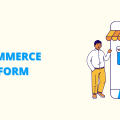In today’s world, online shopping is a big part of the economy. Building an online store is easier than you might think, and with many tools available, you can start quickly. Here are the steps on How to Build an Online Store from Scratch: Step-by-Step Guide.
Setting up an online store is usually simpler than making it grow. If you search for how to create an online store from scratch, you’ll find many platforms and methods, but there isn’t one right way to do it.
This guide will walk you through the basic steps to build your online store from the ground up, giving you a strong start for it.
With careful planning, strategic execution, and a clear vision, your online store can stand out from the crowd and make a name for itself in the crowded online marketplace.
Why Start an Online Store?
Before we get started, let us quickly go over the advantages of starting your own e-commerce business:
- Lower start-up costs than traditional stores
- Worldwide reach and availability around the clock.
- Being flexible when handling your company
- Scalability and passive income potential

Now, let’s get started with our step-by-step guide to creating your online store.
Steps for Creating an Online Store From Scratch
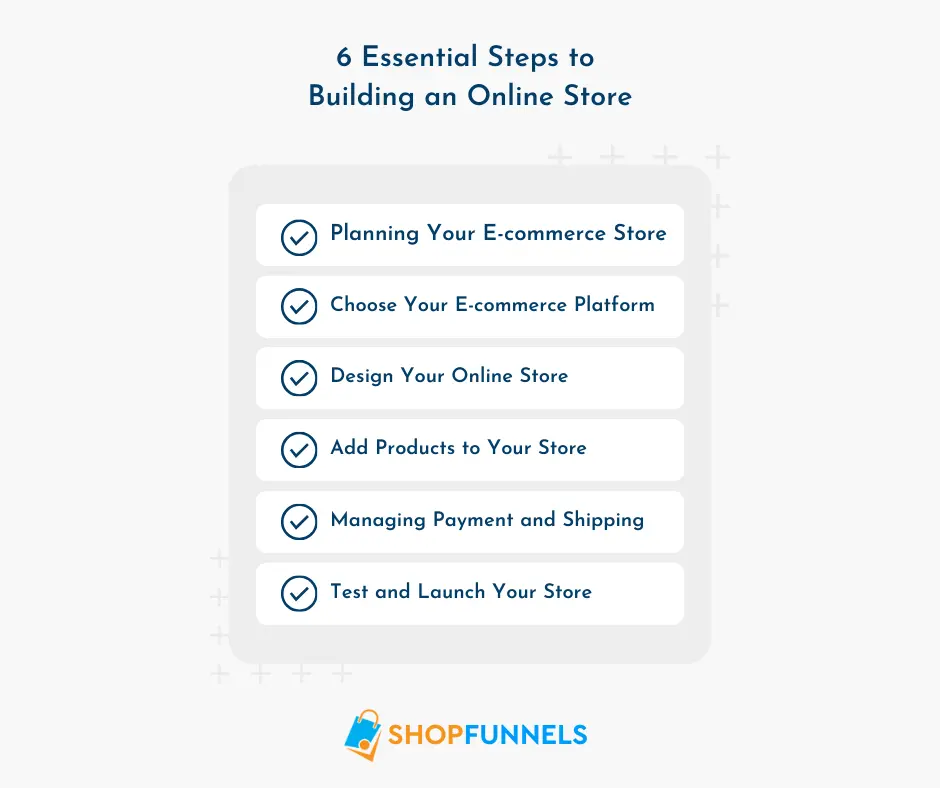
Step 1: Planning Your E-commerce Store
A. Identify target audience and niche
The first crucial step in building a successful online shop is identifying your niche and target audience. You need to ask yourself:
- What products will you sell?
- Who is your ideal customer?
- What problem does your product going to solve?
B. Research competitors
Analyzing your competitors will help you understand the market landscape, identify gaps, create the product that helps solve a problem, and find opportunities to differentiate your store.
C. Develop Your Unique Selling Proposition (USP)
You stand out from the competitors thanks to your USP. It could be:
- Exceptional quality
- Innovative features
- Superior customer service
- Competitive Pricing
D. Create a Solid Business Plan
To create a strong business plan, you must outline your:
- Business model
- Financial projections
- Marketing strategy
- Operational processes
A well-written business plan will help you make informed decisions and secure funding if necessary.
Step 2: Choose Your E-commerce Platform
A. Popular Options
The success of your online store depends on selecting the right e-commerce platform. Popular options like Shopify, ShopFunnels, and BigCommerce provide various features, such as website-building tools, payment processing, and inventory management. Explore these platforms to find the one that best fits your needs and budget.
B. Pros and Cons of Each Platform
There are benefits and drawbacks to every platform. For example, Shopify is known for its user-friendly interface and extensive app ecosystem, while ShopFunnels, on the other hand, may appeal to those looking for more customizable sales funnels. Before choosing, compare the advantages and disadvantages of each platform.
You can consider factors such as:
- Ease of use
- Customization options
- Scalability
- Payment gateway
- App ecosystem
Step 3: Configure Your Domain and Hosting
A. Choosing a Domain Name
Your domain name is your online store’s web address. Pick a name that fits your niche, is easy to remember, and represents the business you run. To protect your brand, make sure the domain name is available and think about buying variants.
B. Selecting a Trusted Web Hosting Provider
To make sure customers can always access your online store, you need stable hosting. Seek out hosting companies that promise high uptime, quick load times, and first-rate customer service. Certain e-commerce platforms simplify the process by including hosting as part of their package.
C. Linking Your Hosting to Your Domain
Connect your domain to your hosting account after securing your domain name and choosing a hosting company. Updating DNS settings to point to your hosting server is usually involved in this procedure, though it may vary based on your platform and hosting company.
Step 4: Design Your Online Store
A. Choosing a Theme or Template
A key component of the user experience is the design of your online store. So most e-com platforms offer a variety of themes or templates that you can personalize to match your brand. Choose a theme that is visually appealing, responsive, and aligned with your brand identity.
B. Enhance the User Experience (UX)
Create a user-friendly navigation structure by:
- Classifying goods into sensible categories.
- Adding a search function.
- Utilizing clear CTAs (calls to action).
C. Mobile Optimization is Key
Ensure your store looks great and functions well on all devices, as mobile commerce continues to grow from time to time.
Step 5: Add Products to Your Store
A. Create appealing product descriptions.
Product descriptions allow you to highlight the features and benefits of your items. In addition to solving consumer needs and including appropriate keywords for SEO, write descriptions that are convincing, brief, and clear.
B. Taking High-Quality Product Photos
Invest in professional product photography or learn how to take great photos yourself. Include:
- Multiple angles
- Lifestyle shots
- Size reference images
C. Organize with Categories and Tags
Implement a logical structure for your products using categories and tags to improve navigation and searchability.
Step 6: Managing Payment and Shipping
A. Selecting a payment gateway
Offering multiple payment options can increase conversions. Choose payment gateways that are secure, reliable, and widely used by your target audience. Popular options include:
- PayPal
- Credit/debit cards
- Apple Pay and Google Pay
B. Setting Up Shipping Options and Rates
Shipping is a vital part of the customer experience. Update them with proper shipping costs and delivery times to set proper expectations for your customers. To promote larger orders, think about imposing free shipping thresholds.
C. Don’t forget about taxes.
Ensure your tax settings comply with local and international regulations. Use tax automation software to ensure perfection.
Step 7: Adding Key Pages and Features
Add and build informative pages such as:
A. About Us Page
The About Us page is a chance to tell your company’s story and connect with customers on a personal level. Talk about your goals, your basic values, and the ideas that led your creations.
B. Contact Page
For you to gain your consumers’ trust, you must have a contact page. Give your customers several options to contact you, including a contact form, phone number, and email.
C. FAQ Section
A FAQ section replies to common queries and worries from customers, saving direct inquiries to improve the buying experience. Talk about things like product details, returns, and shipping.
D. Return and Refund Policy
A clear return and refund policy sets criteria for returns and builds customer trust. Explain the terms, steps, and timeline for refunds for returns.
E. Terms of Service and Privacy Policy
For the protection of your clients and company, these legal papers are vital. Your privacy policy should describe how you gather, handle, and safeguard customer data.
Step 8: Test out your online store.
A. Carrying out detailed functional testing.
Make sure your online shop works fine before releasing it. Check that all features work according to plan, forms are submitted correctly, and all links are active.
B. Checking mobile responsiveness
Make sure your store runs smoothly and looks great on every device, including tablets and smartphones. To ensure a solid experience, test your website over a range of devices and browsers.
C. Tracking the Checkout Process
Many sales are lost during the checkout process as a result of bad experiences. Check each of the checkout steps, including adding products to the cart and finishing the purchase.
D. Making sure security measures are in place.
Building trust and protecting data about customers rely largely on security. Make sure your website has secure payment gateways, SSL encryption, and other security features to guard against fraud and data leaks.
Step 9: Soft Launch and Market Your Online Store
A. Soft Launch and Final Checks
Before the launch, perform a soft launch to a limited audience to gather feedback and make final adjustments. So that you can implement SEO best practices for better results.
B. Implementing SEO Best Practices
Optimize your store for search engines by:
- Making appropriate use of keywords in product titles and descriptions
- Creating unique meta descriptions for each page
- Building high-quality backlinks
C. Leverage Social Media Marketing
Social media is a powerful space for promoting your online store. To develop a devoted following of clients, provide interesting content, place targeted advertisements, and communicate with them.
D. Explore Paid Advertising
You can also try investing in paid advertising channels such as:
- Google Ads
- Facebook/Instagram Ads
- Influencer partnerships
Step 10: Continuous monitoring and improvement
A. Using Analytics Tools to Monitor Store
Make data-driven decisions by monitoring your store’s performance with tools such as Google Analytics.
B. Gathering and Implementing Customer Feedback
Customer feedback is invaluable for continuous improvement.
- Surveys
- Product reviews
- Customer support interactions
C. Continuously updating and optimizing your store
To keep your website competitive and relevant for your customers, update it frequently with new products, content, and design elements.
Create a successful online store today
Now that you know how to build an online store from scratch, you’re ready to put your knowledge to work! You can sell anything online, including handmade products and digital products. Your e-commerce store will be a work in progress as you grow. By providing your target audience with the information and goods they want, you can create a successful online store.
FAQs for Starting an Online Store:
Q. Can I start an online store with no money?
Ans. Yes, you can start an online store for free using trial versions of e-commerce platforms, but you may eventually need to pay for basic plans.
Q. How do I choose the right e-commerce platform?
Ans. Consider ease of use, cost, scalability, and features. ShopFunnels, BigCommerce, and Shopify are popular options.
Q. How do I choose products to sell?
Ans. Research market trends and customer needs. Choose products that solve problems or meet demands.
Q. How do I start my own online shop?
Ans. Begin by establishing a brand and selecting products or services to sell. Then, set up your store on an e-commerce platform, customize it, add products, and launch. Finally, market your store to attract customers.
Q. How do I market my online store once it’s launched?
Ans. Start by implementing SEO best practices to improve your store’s visibility in search engines. Use social media platforms to reach potential customers, engage with your audience, and promote new products.
Conclusion
Creating a successful online store requires careful planning, execution, and ongoing optimization. By following this step-by-step guide, you’ll be on your way to build an online store from scratch. That’s where ShopFunnels comes in. It’s a self-hosted, no-code tool designed to simplify the process of creating virtual stores.
The best part? With ShopFunnels, you’ll have access to a user-friendly page editor that simplifies the site-building process. You won’t be obliged to use their payment system, and you’ll soon be creating a wonderful site.
Now you’re ready to start your e-commerce journey. With dedication and the right steps, your online store can become a profitable and rewarding venture in the dynamic world of digital commerce.